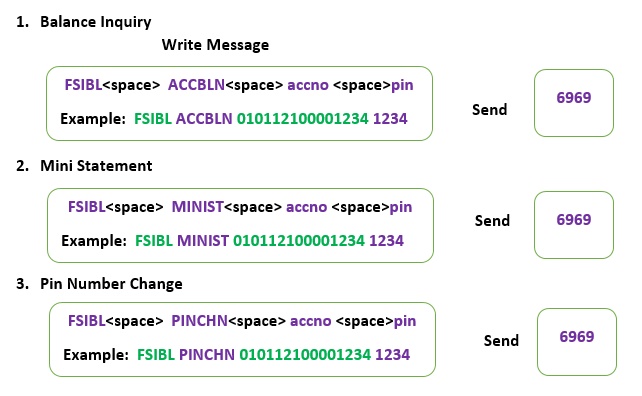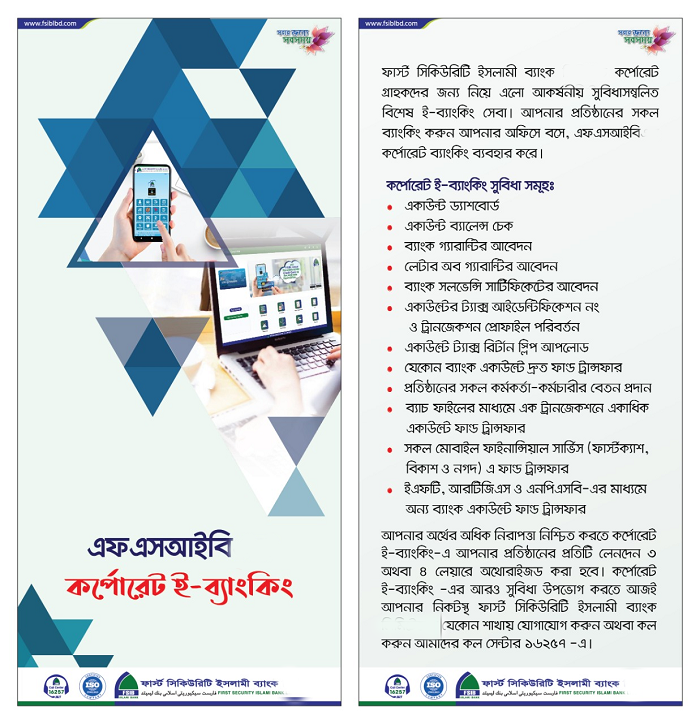Profile Account Information
All Branches and ATM booths Location.
FSIB all Products details & request of account opening.
EMI, MTDR Calculator .
Exchange rate (USD, EURO etc).
Contacts info. (Head Office and Branches).
Standing Instructions.
Misc. Request and many more ….
Fund Transfer Facility within FSIB
a) Own Account, b) Other Account
Fund Transfer Facility to another bank account through a) BEFTN, b) RTGS
Utility Bill Payment a) DESCO, b) Dhaka WASA, c) DPDC
QR Payment to Merchant Account
Mobile Airtime Recharge to all TELCO in Bangladesh
FSIB CLOUD Acts as “a friend in need” by allowing you to do Banking 24/7.
To know more about FirstCash Please Visit FirstCash Website from this Link:
FirstCash Website
FSIB Cloud is an all-around digital Banking application of FSIB for banked and unbanked person of Bangladesh promoting Financial Inclusion and Cash-less Society.
Customer Can onboard with without going to Bank, can save money and make transaction even without opening bank account.
New FSIB Cloud: Omni Channel Digital Banking Experience with Wallet and tagged FSIB Account.
FirstCash: Mobile Financial Services of FSIB.
FSIB CLOUD: Digital Banking app of FSIB for accessing all account under same customer ID.
FSIB Cloud aim for reaching to the unbanked People and promote cashless society.
Anyone who is Bangladesh nationality with following documents:
Minimum Version of android is 5.0
FSIB Cloud Registration is very simple and fast.
Go to “Bank Account” menu for Link existing FSIB Account or Go to “Open Bank Account” menu for new Bank Account. You will get easy instruction in every steps.
This is our obvious future Plan to give best experience to its valued customer!
Please follow the link at the “Log In Screen” and provide required information’s. You will get feed bank to your mobile or SMS as your preference.
| SL | Transaction Mode | Min Txn (TK.) | Per Txn (TK.) | Max. Daily Txn (TK.) | Daily Txn Count |
|---|---|---|---|---|---|
| 1 | Within FSIB-Own A/C | 500.00 | 5,00,000.00 | 10,00,000.00 | 20 |
| 2 | Within FSIB-Other A/C | 500.00 | 1,00,000.00 | 5,00,000.00 | 20 |
| 3 | NPSB-Individual | 500.00 | 3,00,000.00 | 10,00,000.00 | 20 |
| 4 | NPSB-Org. | 1000.00 | 5,00,000.00 | 25,00,000.00 | 20 |
| 5 | BEFTN | 1.00 | 1,00,000.00 | 5,00,000.00 | 10 |
| 6 | Top Up | 10.00 | 2,000.00 | 5,000.00 | 99 |
| 7 | SSL Commerz Online Payment | 10.00 | 1,00,000.00 | 5,00,000.00 | 10 |
| 8 | Bangla QR | 10.00 | 1,00,000.00 | 2,00,000.00 | 20 |
| 9 | RTGS | 1,00,000 | 5,00,000.00 | 5,00,000.00 | 5 |

FSIB FREEDOM is a art of modern banking to onboard customer digitally.It is a e-KYC solution provide by FSIB where customer can open new bank account and avail any type of bank services with out going to Bank physically.

First Security Islami Bank PLC. welcomes you to access your banking needs from
anywhere anytime. It is indeed a fast, secure, convenient and quickest way of banking. The
service is available round the clock 24×7 a week.
Get real-time banking information and be in touch any time with FSIB from your mobile. You can
check your balance, account information, or even get your mini account statements through FSIB
SMS Banking Service.
Go to message option of your cell phone and type the designated Hotkey/Service Code & PIN Number and send the SMS to 6969.